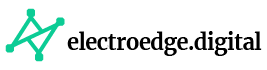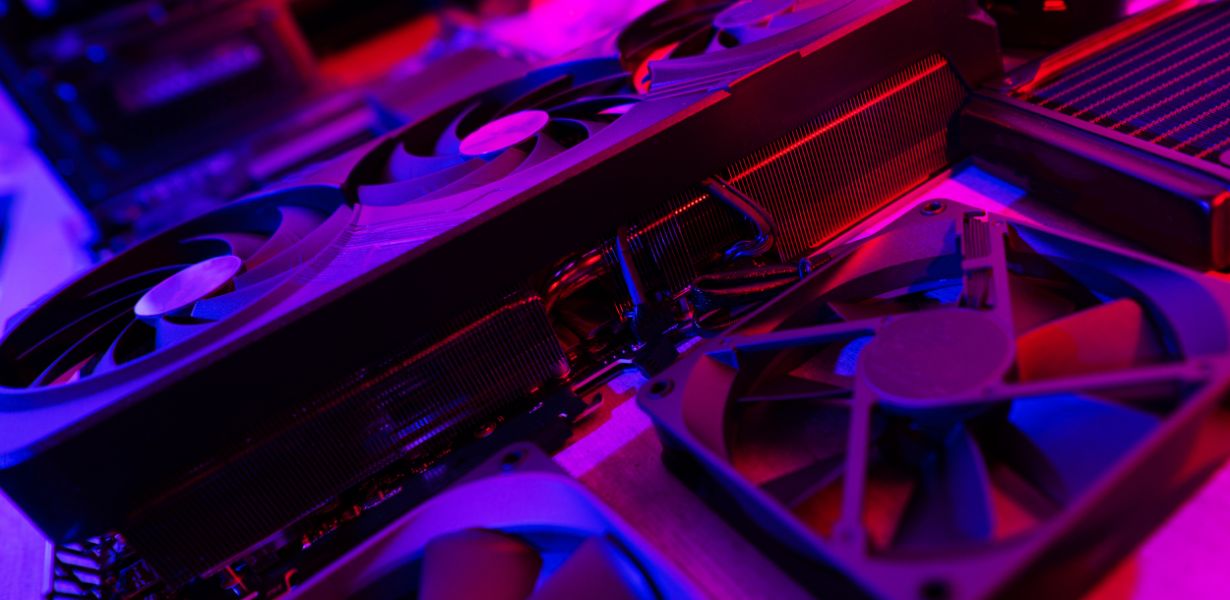
Unveiling the Chill
Step into the world where the heat of intense gaming meets the cool embrace of liquid cooling mastery. In the realm of gaming laptops, the battle against overheating takes center stage, and liquid cooling emerges as the hero. Join us as we explore the intricacies of this thermal wizardry, ensuring your gaming laptop stays ice-cold under the pressure of intense gameplay.
The Dynamics of Heat
Understanding Thermal Challenges
Gaming laptops, with their powerful processors and graphics cards, generate substantial heat during extended gaming sessions. This thermal load can compromise performance and even lead to hardware damage. Liquid cooling addresses this challenge by efficiently dissipating heat, maintaining optimal operating temperatures.
Why Liquid Cooling?
Unlike traditional air cooling systems, liquid cooling systems use a specially designed liquid to absorb and transfer heat away from critical components. This results in more effective cooling, ensuring that your gaming laptop remains within the optimal temperature range, even during demanding gaming scenarios.
The Inner Workings of Liquid Cooling
The Radiator’s Role
At the heart of liquid cooling systems lies the radiator, a crucial component responsible for dissipating heat. Liquid from the laptop’s cooling block circulates through the radiator, where it releases heat into the surrounding air. This efficient process prevents overheating and maintains peak performance.
Cooling Blocks and Tubes
The cooling block, attached to the laptop’s key heat-generating components, absorbs the heat. The liquid then carries this heat away through tubes to the radiator for dissipation. This closed-loop system ensures a continuous cycle of effective cooling.
The Advantages of Liquid Cooling
Enhanced Performance
By keeping temperatures in check, liquid cooling contributes to enhanced performance. It allows gaming laptops to maintain higher clock speeds for processors and graphics cards, resulting in smoother gameplay and improved overall gaming experience.
Extended Lifespan
Efficient cooling not only boosts performance but also contributes to the longevity of gaming laptops. Components subjected to lower temperatures experience less wear and tear, extending the overall lifespan of your gaming rig.
Choosing the Right Liquid Cooling System
Factory-Integrated vs. Aftermarket
Some gaming laptops come with factory-integrated liquid cooling systems, while others allow users to opt for aftermarket solutions. The choice depends on individual preferences, technical know-how, and the specific requirements of your gaming laptop.
Considerations for Customization
Enthusiasts who seek maximum control over their gaming laptop’s cooling may opt for customizable liquid cooling setups. These allow for fine-tuning of cooling parameters, ensuring a tailored approach to thermal management.
Common Myths and Misconceptions
Liquid Cooling Maintenance
Contrary to common belief, liquid cooling systems are generally low-maintenance. Sealed systems often require minimal attention, with occasional checks for leaks being the primary concern. It’s essential to dispel myths to encourage more gamers to embrace the benefits of liquid cooling.
Compatibility Concerns
Another misconception is that liquid cooling is only suitable for high-end gaming laptops. In reality, there are options available for a wide range of devices, and compatibility concerns are often addressed by the variety of aftermarket solutions.
Final Words
In the world of gaming laptops, where every frame and every click matters, liquid cooling emerges as the unsung hero. It’s the silent guardian that ensures your gaming laptop stays ice-cold under the intense pressure of your favorite titles. Embrace the chill, elevate your gaming experience, and let the mastery of liquid cooling redefine the way you play.
Commonly Asked Questions
Q1: Can liquid cooling be added to any gaming laptop, or does it need to come pre-installed?
A: Both options exist. Some laptops come with factory-integrated liquid cooling, while others allow users to upgrade with aftermarket solutions.
Q2: Is liquid cooling only necessary for high-end gaming laptops?
A: While high-end gaming laptops benefit significantly from liquid cooling, there are options available for various laptop models, addressing a broad spectrum of performance needs.
Q3: How often should I check my liquid cooling system for maintenance?
A: Sealed liquid cooling systems are generally low-maintenance. Occasional checks for leaks are recommended, but routine maintenance is minimal.
Q4: Can liquid cooling systems be customized for specific gaming preferences?
A: Yes, customizable liquid cooling setups allow enthusiasts to fine-tune cooling parameters, catering to individual gaming preferences.
Q5: Does liquid cooling improve the lifespan of gaming laptops?
A: Yes, by maintaining lower temperatures, liquid cooling contributes to the extended lifespan of gaming laptops, reducing wear and tear on critical components.
Advertisement