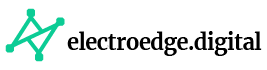Welcome to our comprehensive guide on home entertainment systems. In this article, we will explore how to create the ultimate setup that will elevate your home entertainment experience to new heights. From wearable technology to troubleshooting common issues, gaming consoles to the best gaming console options, and a range of accessories, we’ve got you covered. Let’s dive in and discover the key components and tips for building your dream home entertainment system.
Elevate Your Home Entertainment Experience: Top Tips and Recommendations
Wearable Technology: Enhancing Immersion and Convenience
- Virtual Reality (VR) Headsets: Immerse yourself in a whole new world with VR headsets. These cutting-edge devices allow you to experience games, movies, and interactive content like never before. With realistic visuals and immersive sound, VR headsets take entertainment to the next level.
- Smartwatches: Stay connected and in control of your entertainment system with a smartwatch. These wearable devices can sync with your home entertainment setup, allowing you to manage audio, video, and even control smart home devices right from your wrist.
Troubleshooting: Resolving Common Issues
- Network Connectivity: Ensure a stable and fast internet connection for smooth streaming and online gaming experiences. Troubleshoot common network issues by restarting your modem/router, updating firmware, or optimizing your Wi-Fi signal using range extenders or mesh networks.
- Audio and Video Calibration: Achieve optimal audio and video performance by calibrating your speakers, TV, or projector. Adjust settings such as brightness, contrast, color accuracy, and speaker placement to create a personalized and immersive viewing experience.
Choosing the Best Gaming Console: Unleashing Gaming Potential
When it comes to gaming consoles, it’s essential to consider factors such as performance, game library, and online features. Here are two top recommendations for the best gaming consoles on the market.
- PlayStation 5 (PS5): Experience next-generation gaming with the PS5. With its powerful hardware, lightning-fast load times, and a vast library of exclusive titles, the PS5 offers a premium gaming experience. Its DualSense controller’s haptic feedback and adaptive triggers provide a more immersive gaming sensation.
- Xbox Series X: Microsoft’s Xbox Series X is another top contender in the gaming console arena. Boasting impressive graphics capabilities, backward compatibility, and a robust online ecosystem, the Xbox Series X delivers excellent gaming performance. The Xbox Game Pass subscription service offers access to a wide range of games for an enhanced gaming experience.
Essential Accessories for Your Home Entertainment Setup
- Soundbar: Enhance your audio experience with a high-quality soundbar. Soundbars offer immersive surround sound, improving dialogue clarity and overall audio depth for movies, TV shows, and games.
- Media Streaming Devices: Consider media streaming devices like Apple TV, Roku, or Amazon Fire TV Stick to access a vast array of streaming services, including popular platforms like Netflix, Hulu, and Disney+. These devices provide convenient access to a wide range of entertainment content.
Five Frequently Asked Questions (FAQs)
FAQ 1: How can I troubleshoot audio syncing issues while streaming?
If you encounter audio syncing issues while streaming, try the following troubleshooting steps:
- Check the audio and video settings on your streaming device or app and ensure they are properly configured.
- Restart your streaming device and the TV or display you’re using.
- Update your streaming app to the latest version available.
- Check for any firmware updates for your TV or streaming device and apply them if necessary.
- If the issue persists, consider contacting the customer support of your streaming device or app for further assistance.
FAQ 2: Can I connect multiple gaming consoles to the same TV?
Yes, you can connect multiple gaming consoles to the same TV. Most modern TVs offer multiple HDMI ports, allowing you to connect different consoles simultaneously. Use HDMI cables to connect each console to the corresponding HDMI port on your TV. Switch between consoles using the input/source selection on your TV or a dedicated HDMI switch.
FAQ 3: How can I optimize my gaming console’s performance?
To optimize your gaming console’s performance, consider the following tips:
- Keep your console’s firmware up to date by installing system updates.
- Clear out unnecessary data, such as unused game installations or saved files, to free up storage space.
- Ensure proper ventilation around your console to prevent overheating. Avoid placing it in enclosed spaces or near heat sources.
- Connect your console to a wired internet connection for faster and more stable online gaming experiences.
- Periodically clean the console’s vents and fans to prevent dust buildup and maintain optimal cooling.
FAQ 4: Are gaming accessories compatible across different consoles?
Some gaming accessories are compatible across different consoles, while others are designed specifically for certain platforms. Before purchasing accessories, ensure compatibility with your specific gaming console. Look for accessories that offer multi-platform support or are explicitly designed for your console of choice.
FAQ 5: What are the advantages of using a gaming chair?
Gaming chairs provide several advantages, including ergonomic design for improved comfort during long gaming sessions, lumbar and neck support to prevent strain, and adjustable features to customize your seating position. Gaming chairs often come with additional features like built-in speakers, vibration motors, and connectivity options for an immersive gaming experience.
Conclusion
Creating the ultimate home entertainment system requires careful consideration of the components, troubleshooting common issues, and selecting the right accessories. By incorporating wearable technology, troubleshooting effectively, choosing the best gaming console, and enhancing your setup with essential accessories, you can transform your living space into a captivating entertainment hub. Follow the actionable tips and recommendations provided in this guide to build your dream home entertainment system and unlock hours of immersive entertainment.
Advertisement