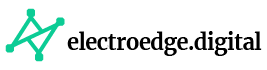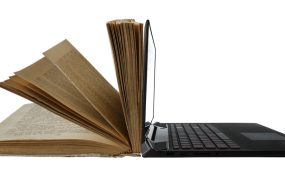Welcome to our comprehensive guide on home electronics troubleshooting. In this article, we will provide you with valuable insights and expert tips to help you resolve common issues with your home electronics. Whether you’re dealing with a malfunctioning TV, a finicky sound system, or any other electronic device, we’ve got you covered. Our goal is to empower you with the knowledge and troubleshooting techniques to get your home electronics up and running smoothly again.
Unleashing the Power of Troubleshooting
Check the Power Source
The first step in troubleshooting any home electronic device is to ensure it is properly connected to a power source. Check if the power cord is securely plugged into the device and the outlet. Additionally, inspect the power outlet to confirm it is working correctly. If the device is connected to a surge protector or power strip, check that it is functioning as intended. Sometimes, a loose or faulty power connection can cause a device to malfunction or fail to turn on.
2: Examine the Cables and Connections
A faulty or loose cable connection can lead to a myriad of issues with home electronics. Take a close look at all the cables connected to your device. Ensure they are undamaged, properly inserted, and securely fastened. In the case of audio and video connections, such as HDMI or RCA cables, make sure they are tightly connected to both the device and the TV or audio receiver. A loose or damaged cable can result in poor audio or video quality, intermittent connectivity, or no signal at all.
3: Update Firmware and Software
Many home electronics, such as smart TVs, streaming devices, and gaming consoles, rely on firmware or software to function optimally. Outdated firmware or software can cause performance issues, compatibility problems, or even system crashes. Check the manufacturer’s website or the device’s settings menu for available updates. Keeping your devices up to date ensures you have access to the latest features, bug fixes, and improved stability.
Frequently Asked Questions (FAQs)
1. Why is my TV displaying a blank screen?
A blank screen on your TV can be caused by various factors. Begin by verifying that the TV is powered on and properly connected to a functioning power source. Check the input source and ensure it matches the device you want to use (e.g., HDMI1 for a cable box). If you’re using an external device, like a streaming box, make sure it is powered on and connected correctly. If the issue persists, try restarting the TV and any connected devices. If the problem continues, consult the TV’s user manual or contact the manufacturer for further assistance.
2. How do I fix audio issues with my sound system?
When experiencing audio issues with your sound system, start by checking the connections between the speakers and the audio receiver. Ensure that all cables are securely plugged in and that the correct input source is selected on the receiver. Next, inspect the audio settings on both the sound system and the connected devices. Make sure the volume is appropriately adjusted and that no mute settings are activated. If the problem persists, consider performing a factory reset on the sound system or contacting the manufacturer for additional guidance.
3. What should I do if my game console freezes or crashes?
If your game console freezes or crashes during gameplay, there are a few troubleshooting steps you can take. First, ensure that the console is properly ventilated and not overheating. Overheating can cause performance issues and system instability. Check for any available system updates and install them if necessary. If the problem persists, try clearing the cache or reinstalling the game that is causing the issue. If all else fails, reach out to the console’s manufacturer or consult their support website for further assistance.
4. How can I improve Wi-Fi connectivity for my smart home devices?
To improve Wi-Fi connectivity for your smart home devices, consider the following steps:
- Position your Wi-Fi router in a central location to ensure better coverage throughout your home.
- Reduce interference by keeping the router away from other electronic devices and physical obstructions like walls and furniture.
- Update the router’s firmware to benefit from the latest performance enhancements and security patches.
- Use Wi-Fi extenders or mesh networking systems to extend the coverage range if needed.
- Ensure that your smart home devices are within a reasonable distance from the router to maintain a stable connection.
5. What steps can I take to prevent power surges from damaging my electronics?
Power surges can potentially damage your home electronics. To protect your devices, consider implementing these preventive measures:
- Use surge protectors or uninterruptible power supplies (UPS) to safeguard your electronics against sudden voltage spikes.
- Unplug electronic devices during severe thunderstorms or when they won’t be used for an extended period.
- Avoid daisy-chaining power strips or overloading outlets with too many devices.
- Invest in whole-house surge protection to shield your entire electrical system from surges originating outside your home.
Conclusion
Troubleshooting home electronics doesn’t have to be a daunting task. By following the actionable tips and guidance provided in this comprehensive guide, you can effectively diagnose and resolve common issues with your devices. Remember to check the power source, examine cables and connections, and keep firmware and software up to date. Additionally, we addressed some frequently asked questions to provide further insights into troubleshooting specific devices. With these techniques in your arsenal, you’ll be equipped to tackle any challenges that arise with your home electronics and enjoy uninterrupted performance.
Advertisement