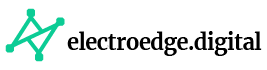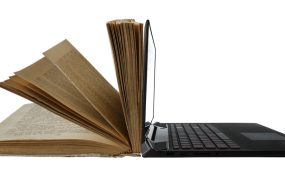Welcome to our comprehensive guide on smartphone troubleshooting. In this article, we will delve into various common issues that users encounter with their smartphones and provide actionable tips to overcome these challenges. Whether you own a Jitterbug smartphone or a Samsung device, this guide aims to empower you with the knowledge to troubleshoot and optimize your smartphone’s performance. So, let’s dive right in!
Unraveling the Mystery: Smartphone Troubleshooting Made Easy
Discovering the Root Causes of Smartphone Issues
Smartphones have become an integral part of our lives, allowing us to stay connected, access information, and capture precious moments. However, encountering technical glitches and performance hiccups can be frustrating. To effectively troubleshoot your smartphone, it is crucial to understand the underlying causes of these issues.
Common Issues and Solutions
Unresponsive Touch Screen: When Your Fingertips Fail to Engage
Are you experiencing unresponsiveness from your smartphone’s touch screen? Don’t worry; this issue can often be resolved with a few simple steps. First, ensure that your screen is clean and free from any smudges or debris. If cleaning doesn’t work, try restarting your device, as this can often rectify temporary glitches. Another troubleshooting step you can take is calibrating your touch screen. Refer to your device’s user manual or visit the manufacturer’s website for specific instructions on how to calibrate your touch screen.
Battery Drain: Prolonging Your Smartphone’s Lifespan
Is your smartphone running out of battery faster than usual? Battery drain is a common issue faced by smartphone users. To maximize your device’s battery life, consider adjusting some key settings. Dimming the screen brightness, disabling unnecessary push notifications, and closing unused apps can significantly extend your battery’s lifespan. Additionally, utilizing power-saving modes and keeping your device’s software up to date can further optimize battery performance.
Slow Performance: Speeding Up Your Smartphone
Is your smartphone becoming sluggish and unresponsive? Don’t fret; there are steps you can take to enhance its performance. Begin by clearing the cache of apps that frequently use data, as accumulated cache files can hamper your device’s speed. You can also optimize your device’s storage by deleting unnecessary files and apps. For a more thorough optimization, consider a factory reset, but remember to back up your data before proceeding with this step.
Connectivity Issues: Staying Connected in the Digital Age
Are you facing connectivity issues with your smartphone? Poor network reception or Wi-Fi connectivity problems can hinder your online experience. To address these issues, start by checking your network settings and ensuring that you are within range of a stable network. Restarting your device and router can also help resolve temporary connectivity glitches. If the problem persists, reaching out to your service provider or seeking professional assistance may be necessary.
Overheating: Keeping Your Smartphone Cool
Does your smartphone feel unusually warm during usage? Overheating can occur due to various reasons, such as running resource-intensive apps or exposing your device to direct sunlight for extended periods. To prevent overheating, try closing unused apps, avoiding excessive multitasking, and keeping your device out of direct sunlight. If the problem persists, consult the manufacturer or a certified technician for further guidance.
5 FAQs: Addressing Your Concerns
- Q: How often should I restart my smartphone to maintain optimal performance? A: It is advisable to restart your device at least once a week to clear temporary files and refresh the system.
- Q: Can I fix a cracked smartphone screen myself? A: Repairing a cracked screen requires specialized knowledge and tools. It is recommended to seek professional assistance to ensure the best outcome.
- Q: Is it normal for my smartphone’s battery to drain quickly after a software update? A: After a software update, your device may initially experience increased battery consumption as it optimizes new features. However, if the issue persists beyond a few days, consider troubleshooting the battery drain.
- Q: How can I protect my smartphone from malware and security threats? A: To safeguard your smartphone, install a reputable antivirus app, be cautious when downloading apps from unknown sources, and regularly update your device’s software to patch any security vulnerabilities.
- Q: Why is my smartphone’s camera producing blurry photos? A: Blurry photos can result from various factors, including camera shake, poor lighting conditions, or incorrect focus settings. Ensure that you hold your device steady while capturing photos and experiment with different lighting conditions and camera settings to achieve sharper images.
Conclusion
In conclusion, smartphones are powerful devices that can greatly enhance our daily lives. However, encountering issues with these devices is not uncommon. By following the actionable tips provided in this guide, you can effectively troubleshoot and optimize your smartphone’s performance. Remember to always refer to your device’s user manual and reach out to the manufacturer or professionals when needed. Embrace the world of smartphone troubleshooting with confidence and make the most of your device’s capabilities!
Advertisement