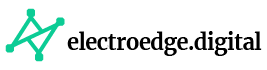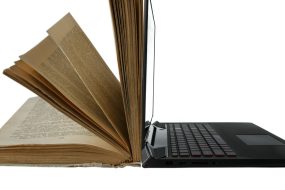In today’s fast-paced digital age, owning a reliable and efficient laptop is essential for both personal and professional purposes. However, with the multitude of options available in the market, finding the perfect laptop that suits your needs and budget can be quite overwhelming. To help you make an informed decision, we have compiled a comprehensive guide with valuable tips and advice on buying the best laptop that meets your requirements. Whether you are a student, a professional, or a casual user, this article will provide you with actionable insights to navigate the laptop buying process with confidence.
Factors to Consider When Buying a Laptop
When it comes to purchasing a laptop, there are several factors you need to take into account to ensure you make the right choice. Here are three actionable tips to guide you through the selection process:
1. Determine Your Usage Needs
Before diving into the laptop market, it’s crucial to assess your specific usage needs. Consider the primary purpose for which you will be using the laptop. Are you a gamer looking for a high-performance machine, a student needing a portable device for studying, or a professional requiring a powerful laptop for intensive tasks such as video editing or programming? Understanding your usage needs will enable you to narrow down the options and find a laptop that caters to your specific requirements.
2. Set a Realistic Budget
Laptops come in a wide range of prices, so it’s essential to set a realistic budget before you start your search. Determine the maximum amount you are willing to spend and stick to it. Keep in mind that while high-end laptops offer top-notch performance, there are also budget-friendly options available that provide excellent value for money. By setting a budget, you can focus on laptops within your price range and avoid overspending.
3. Research, Compare, and Read Reviews
Once you have identified your usage needs and set a budget, it’s time to dive into the research phase. Explore different laptop models, compare their specifications, and read customer reviews to gain insights into their performance, durability, and user experience. Look for reputable websites or online forums where you can find unbiased reviews from real users. Additionally, seek recommendations from friends, colleagues, or experts in the field to gather diverse opinions and make a well-informed decision.
Top Places to Buy Laptops
Now that you have a clear understanding of what to consider when buying a laptop, let’s explore the best places to purchase one. Here are our top recommendations:
1. Online Retailers
Online retailers such as Amazon, Best Buy, and Newegg offer a vast selection of laptops from various brands, making it convenient to compare prices, specifications, and customer reviews all in one place. These platforms often provide competitive pricing, frequent discounts, and user-friendly interfaces that simplify the purchasing process.
2. Brand’s Official Website
If you have a specific laptop brand in mind, visiting the official website of that brand is an excellent option. Most manufacturers offer direct sales on their websites, ensuring you have access to the latest models, configurations, and customization options. Furthermore, purchasing directly from the brand’s website may provide additional benefits such as extended warranties and customer support.
3. Local Electronics Stores
Visiting local electronics stores can be advantageous as it allows you to physically examine the laptops and get a feel for their build quality and design. Additionally, store representatives can provide personalized assistance, answer your questions, and guide you through the selection process. Popular electronics stores like Best Buy, Walmart, or Micro Center often have a wide range of laptops available, catering to various budgets and requirements.
Frequently Asked Questions (FAQs)
1. Can I buy a used laptop? Are there any risks involved?
Yes, buying a used laptop can be a cost-effective option, especially if you are on a tight budget. However, there are potential risks associated with purchasing a used device. Ensure you thoroughly inspect the laptop, test its functionality, and verify its condition before finalizing the purchase. Additionally, check for warranty coverage and consider buying from reputable sellers or certified refurbished outlets to minimize risks.
2. How do I choose the right laptop screen size?
Choosing the right screen size depends on your personal preference and usage requirements. Smaller screen sizes, such as 13 to 14 inches, are generally more portable and lightweight, making them ideal for frequent travelers or students. On the other hand, larger screen sizes, such as 15 to 17 inches, offer a more immersive viewing experience and are suitable for professionals who require a larger workspace or gamers who want to enjoy visually stunning graphics.
3. What specifications should I look for in a laptop?
When evaluating laptop specifications, focus on the processor, RAM, storage capacity, and graphics card. A powerful processor, ample RAM, and sufficient storage are crucial for seamless multitasking, quick processing of tasks, and storing your files and applications. Additionally, a dedicated graphics card is essential for gaming, video editing, or graphic-intensive tasks. Consider your specific needs and opt for higher specifications accordingly.
4. How important is battery life in a laptop?
Battery life is a crucial aspect, particularly if you plan to use your laptop on the go or in environments without easy access to power outlets. Look for laptops with longer battery life, typically ranging from 6 to 10 hours, depending on your usage requirements. Ultrabooks and laptops with energy-efficient processors tend to offer better battery performance. Moreover, consider laptops with fast charging capabilities to minimize downtime.
5. What should I do after purchasing a new laptop?
After purchasing a new laptop, there are a few essential steps to follow. First, ensure your laptop is protected by installing reputable antivirus software and keeping it up to date. Next, personalize your settings, configure software preferences, and create backups of your important files. Finally, familiarize yourself with the warranty terms and contact customer support for any queries or assistance you may need.
Conclusion
Selecting the right headphones requires careful consideration of factors such as headphone type, sound quality, wireless or wired connectivity, budget, and personal preferences. By following our expert guide and utilizing the provided tips, you can confidently choose headphones that align with your needs and deliver an exceptional audio experience. Remember to read reviews, seek expert opinions, and try out headphones before making a final decision. Whether you’re a music lover, gamer, or seeking headphones for daily use, the perfect pair is out there waiting to enhance your auditory journey. Happy headphone hunting!
Advertisement