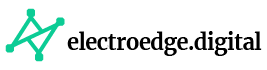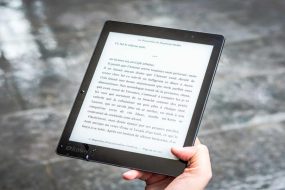Welcome to our comprehensive guide that will take you on a journey through the fascinating world of computers and laptops. In this era of advanced technology, these devices have become an integral part of our personal and professional lives. However, understanding the nuances and differences between computers and laptops can be overwhelming for beginners. Fear not! We are here to provide you with detailed insights and expert advice that will help you navigate the realm of computing with confidence.
Exploring Computers and Laptops: Unraveling the Distinctions
Understanding Computers
Computers are powerful machines designed to perform complex tasks with precision. They consist of various hardware components, such as the central processing unit (CPU), motherboard, memory, storage devices, and input/output peripherals. Computers come in different forms, including desktops and all-in-one PCs, and offer robust performance, high storage capacities, and extensive connectivity options. They are typically stationary and provide a stable computing environment.
Deciphering Laptops
Laptops, on the other hand, are portable computing devices that integrate the components of a computer into a compact form factor. They offer the convenience of mobility, allowing you to work or entertain yourself on the go. Laptops feature built-in displays, keyboards, touchpads, and batteries, making them self-contained and ready for use anytime, anywhere. While laptops may not match the processing power and storage capacity of desktop computers, they provide the flexibility and convenience of portability.
Key Differences between Computers and Laptops
The primary distinctions between computers and laptops lie in their form factor, portability, and computing capabilities. Computers excel in delivering raw power, storage capacity, and extensive customization options. They are suitable for resource-intensive tasks such as gaming, video editing, and graphic design. On the other hand, laptops offer the advantage of mobility, allowing you to work or access information on the move. They are ideal for everyday computing tasks, web browsing, word processing, and multimedia consumption.
Choosing the Right Device: Factors to Consider
When deciding between a computer and a laptop, several factors should influence your decision. Let’s explore these essential considerations:
1. Intended Use and Portability
Consider how you plan to use the device. If you require high-performance computing, extensive storage, or advanced customization options, a computer would be more suitable. However, if you need portability and the ability to work from various locations, a laptop is the ideal choice.
2. Processing Power and Performance
Assess your computing needs and determine the level of processing power required. If you engage in resource-intensive tasks like gaming, video editing, or 3D modeling, a computer with a powerful processor and dedicated graphics card is recommended. For general everyday tasks and moderate computing needs, a laptop with a mid-range processor will suffice.
3. Display Size and Ergonomics
Consider the display size and ergonomics that align with your requirements. Computers typically offer larger screens, which are advantageous for tasks that demand extensive visual real estate. Laptops, on the other hand, provide compact displays suitable for mobile productivity.
4. Storage and Connectivity Options
Evaluate your storage requirements and connectivity needs. Computers often offer more significant storage capacities, allowing you to store large files and applications. Additionally, computers typically provide a wider range of connectivity options, including multiple USB ports, Ethernet ports, and expansion slots. Laptops offer more limited storage capacities but often feature solid-state drives (SSDs) for faster data access.
5. Budget Considerations
Budget is an essential factor when choosing between a computer and a laptop. Generally, computers offer better value for money in terms of raw performance and storage capacity. Laptops, although more expensive for similar specifications, provide the advantage of portability and convenience.
FAQs: Answering Your Most Common Questions
Q1: Can I upgrade a laptop like a computer?
A1: While laptops offer limited upgradeability compared to computers, some components such as RAM and storage can be upgraded. However, it’s essential to check the manufacturer’s specifications and compatibility before attempting any upgrades.
Q2: Which is more energy-efficient, a computer or a laptop?
A2: Laptops are generally more energy-efficient than computers. They are designed to optimize power consumption and often feature power-saving modes that enhance battery life.
Q3: Can a laptop replace a computer for gaming purposes?
A3: Laptops can be suitable for casual gaming, but for more demanding games, a dedicated gaming computer is recommended. Gaming computers offer superior graphics capabilities, larger storage capacities, and better cooling systems to handle the intense processing requirements of modern games.
Q4: Are computers or laptops more prone to overheating?
A4: Computers and laptops can both experience overheating if not adequately ventilated. However, laptops are more susceptible to heating issues due to their compact form factor, which restricts airflow. It’s essential to ensure proper ventilation and use the device on a flat, hard surface to prevent overheating.
Q5: Can a laptop perform all the tasks that a computer can?
A5: Laptops can handle most everyday tasks, including web browsing, word processing, multimedia playback, and light productivity applications. However, for resource-intensive tasks such as high-end gaming, video editing, or complex simulations, computers provide superior performance and customization options.
Conclusion
In conclusion, computers and laptops have their unique strengths and serve different purposes. Understanding the distinctions between these devices and considering your specific needs will guide you towards making the right choice. Computers offer unparalleled performance, extensive storage, and customization options, making them ideal for resource-intensive tasks. Laptops provide the convenience of mobility, enabling you to work or access information on the go. Assess your requirements, budget, and priorities to determine whether a computer or a laptop best suits your computing needs. Remember, both devices have their advantages, and choosing the right one will empower you to unlock your full potential in the digital realm.
Advertisement